This is everything you need to know about cash app review in the US and of course UK. Ranges from how to send cash, invest in it, register or sign up, how to apply for cash card … Just everything about how cash app works. We will also cover how to trade bitcoin with cash app and invest in stocks
About Cash App
Cash app is a peer-to-peer app use for sending money across US and Uk
It is developed by Square Inc
It is is formally known as ‘Square Cash’
Square Inc launch cash app 2013 in other to compete with Venmo by PayPal, google pay and apple pay
But square Inc expand its business and did not only wait on sending and receiving money, you can now purchase bitcoin. invest in stocks, direct deposit payments, ACH payments among others.
They went live widely in 2015 and they have quickly grown into the largest payment processing company in the United States
Cash App finally surpasses Venmo in downloads in 2018 with 33.5 Million cumulative downloads
By December ending 2019 they already have 24 million active customers growing over 60% every year
Square is already worth $19.47 billion March 17, 2020
let’s quickly talk about the app CEO
About CEO / Founder
The co-founder of Twitter Jack Dorsey is the founder of Square Inc which is the Cash App parent company
Jack Dorsey founded Square Inc, alongside his billionaire businessman friend Jim McKelvey
Jack Dorsey founded the Square company in 2009 when his co-founder find it hard to sell due to him, not accepting credit card
Jack Patrick Dorsey is an American billionaire, born November 19, 1976, is a Programmer and internet entrepreneur born and raised in St. Louis, Missouri attended the University of Missouri
What is Cash App all about
Cash App is a very simple app for send and receiving money.
This is a very simple app yet very awesome. With his app, you can share utilities with your roommate, split the cost of trips, pay friends back for coffee, and also do another payment task with another cash app user.
Just like banks they also give their users a debit card called ‘cash card’ which will allow you to purchase with funds in your app.
They also allow their users to invest in stocks, buy and sell bitcoins
all will be discussed in this cash app review
Cash app launched in 2013 in the US and extended to the UK in 2018
Though cash cards are available in US but not yet available in UK
And very important users from these two countries cannot send money across the two countries it only works within the country
Though square Inc operates across Australia, Canada and Japan the company has not announced when consumers from these countries will have access to the app
March 2018 Federal Deposit Insurance Corporation (FDIC) finally grant Square Inc to open a bank which is named Square Financial Services opening 2021, headquartered in Salt Lake City, Utah.
This is grant Square Inc to offer small business owners a load and also deposit products
Cash app generate their revenue mostly from charging businesses to use their application and users transaction fees to access more services
How to download cash app APK / IOS
You download the app from cash app official website
You can also download the app on the google play store for Andriod and also on the app store for IOS
Registration Procedure: How to sign up Cash App
This app registration procedure is very simple 7 steps
- You start registration through the official website cash.app or just downlaod the app on google playstore or app store
- Enter your email address or phone number to start the registration
- They will send a verification code to your Email/Phone .. Just input the code
- Just enter your debit card information to connect to your bank
- Input your full name
- Choose a $cashtag friends and family can use to send you cash
- Finally, enter your zip code
You have opened cash app account
You need to know this If you open this app with those 6 procedures. You have opened an unverified account
Though you can send and receive payment and pay for bills but with a limit.
How to verify your cash app account and lift the limit
Unverified cash app accounts can only make a transaction of above $250 per week and receive above $1,000 a week. To lift this you need to input our SSN
Once you reach the limit cash app will automatically tell you to verify your identity
Now verify your account in 5 simple steps
- Login into your app
- on the top right upper corner, tap your profile
- Click the personal button from the drop-down
- Fill the pup up with your Billing address, Social Security Number -SSN- and date of birth
- Save the changes and wait for 24 hrs
You finally got verified easily
Now you can receive an unlimited amount and you can send $7500 per week.
Some Key Features in the App and How it works
We will start with how to send money on cash app since its the major feature
How to send money
First, launch the app and tap the dollars sign at the middle of the app to take you to cash greenscreen
Input the amount you want to send and click pay
Search for the person you want to send payment to through their name, cashtag, phone number, or email
You can also add a note so the receiver will know the pay is for
It will show below the amount you want to send maybe you sending through your cash balance or linked debit card, then tap pay
You have successfully send money to the app.
Alternatively, you can also send money to users through their cash app code which is very fast
This saves you the stress for type details of the person you are sending money to
To scan someone code for sending money tap the upper left corner from the cash screen, which will prompt your cameral set to scan code
You can get your code by tapping my code below the cameral prompt
How to receive money or comfirm money received in the app
Receiving money is very simple on this app since it’s peer-to-peer the money drops instant.
Once someone sends money to your app you can easily see the money add up to your cash balance
But you can see details of the money in the activity tab just down left below of the app its the clock icon
You will see the name of the sender and if there is any note attached to it
You can also request money with cash app from other users
How to request money
Just open your app, tap the money $ icon and input the amount you want to request
Simply tap request
On the next screen enter the person email, name, phone number, or cash tag
Then input what the request is for
Then finally tap request from the upper right-hand corner to confirm
If they accept the amount will be automatically added to your cash balance
And you can check payment details in the activity tab
Some pending payments need to be approved
How to approved pending payment
If someone paid you and you can’t see the money added to your balance
Just head over to the activity tab, which is the clock icon
Then you will see the pending payment on the top listed
Just tap it and click approve and it will instantly drop to your balance
How to add cash to your cash app
You can easily add cash to your app for spending
- Just tap the home button which is the first button below the screen
- You will see your balance just benith it click add cash
- It will take you to green screen to enter the ammount you want to add
- Enter the amount and tap add
- Confirm the the transaction
- The money will be added to your app balance instantly and will be deducted from your linked card
How Spending money in and out side the app from the app balance
You can spend your cash app balance through investing in stock in the app or buying and selling bitcoin within the app
But those are just additional features.
You can also get a cash card which you can use in the ATM of purchase in the stores
Let quickly talk about cash card, how to apply, what is used for, where you can use it and the activation after collecting it
Visa Cash card
Just like banks squared Inc. also gives their cash app users a debit card.
This card is available to US users for not UK users cannot order for card
With this card, you can purchase stuff in-store anywhere a visa card is accepted.
You can also withdraw your cash app balance with the card on ATM
You must be 18 years above for you to order the card
How to get cash app card
You can easily get the card for free and even customize it to your taste
In simple steps …
- Open your app and tap the card rectangular icon which is second from left bottom on the app
- Tap where it read ‘GET FREE CASJ CARD’
- Choose your desire color and tap continue
- Check the button to show your cash tag on your card
- Tap where it says ‘TAP TO coustomize ‘to sign on your card, you just add smiley or stamp and tap next
- Enter where you will loved your to be mailed or sent and click next
- Then confirm your first and last name because it will be printed on your card
- Read all the infomation or charges about the cash card to your fulest satisfaction those all charges are zero only ATM cashout attract $2 charges then click continue
- You will be notified once your card is mailed through the app. This will take 10 business days according to cash app
Once you can the card then you need to activate it yourself for usage either using QR code or without
How to activate your cash card using QR code
This method is very simple just to use your app to scan the QR code on the card you received
- Launch your app
- From the cash screen just tab the second button below it ‘rectangular icon’ which is the card icon
- Tap ‘activate cash card’
- You phone cameral will open up.
- Just align the QR code on your cash card you just gotten and once its focus
Your cash card will be activated automatically
How to activate cash card without QR code
- Launch your app and tap the cash card rectangular icon. Second button below the app from left
- On the next screen just tap ‘activate cash card’
- Once your phone cameral pop up just tap ‘missing QR code’ and select ‘use ccv instead’ .
- Enter the CVV code at the back your the cash card with you and the expiring date in front of the card. Once you enter those two info your cash card will be setup and ready to use
Once your card is activated you can now use it in-store and on ATM
Your cash card details too can be used on google play and apple pay also
Jack Dorsey, Cash app CEO is more steps ahead, he wants to make the app more relevant so he introduces more ways to spend your cash app balance through investing in stocks or buying selling of bitcoins
How to Invest in Stocks with Cash App
With cash app, you can buy stock as little as $1
This feature is also only available to US cash app users of 18 years and above and this is totally commission-free on ETFs and hundreds of stocks
These are the simple steps to buy stocks with the app;
- Launch you app and click investing tab on the homescreen
- Click the search bar and search for the company or tcicket symbol of the stock
- Choose the company
- Enter amount or just tap on the preset amount if your desire amount is there
- Just follow the prompt to verify your info
- Confirm your transaction with your pin
Cash has auto-invest features either daily, weekly, or 2 weeks
Very easy steps to buy stocks and also easier to trade bitcoin
How to buy and sell BTC with cash app
Let start with steps to buy BTC with the app
How to buy BTC with the app
- LAunch your app and tap on bitcoin below the app
- You will option to buy bitcoin or send bitcoin along with bitcoin current price, JUst tap buy
- Choose the predetermin amount or just type the amount you want to buy and sellect if you are buying one-time or recurring
- Then you will be taking to order confirmation page where, Which will show you, how much btc you are purchasing, the funding source, exchange rate ,and any other fee though cash app offers the cheapest fee in the market right now. Now click confirm and all done
How to Sell BTC with cash app
- You will easily see the option to sell bitcoin in your cahs app once you launch it, click bitcoin and that is if you have btc in it
- Just click sell bitcoin to start the process
- On the next page will be confirmation and summary which will be the amount, the destination which is cash app, the bitcoin exchange rate and any fee attached. Once you click to confirm your btc will be converted to cash in your app ballance
You can also send bitcoin from your cash app to another external wallet
How to send bitcoin from cash app to another external wallet
You can also send your bitcoin to another external wallet through your app
- Just launch your app and over to the bitcoin icon . Just click the send arrow
- You will see deposit bitcoin or send bitcoin, Click send bitcoin
- The next screen will ask you how much BTC you want to send out from your cash app
- Seding to another cash app or external wallets like Coinbase, Exodus or a cold wallet such as Trezo
- On the ‘To’ section input the cashtag if you are sending to cash app user or input the bitcoin wallet address if you are sending to external wallet
- After choosing where to send it. Click send and confirm your transaction
This is so simple but always be patient confirming your transaction summary before you click confirm and for BTC wait for few hours it takes little time
You can also receive or deposit bitcoin to your app wallet with ease..
How to deposit BTC to your app wallet
- Just launch your app and over to the bitcoin icon. You will see send arrow, click it
- Now it will bring deposit bitcoin or send bitcoin, choose deposit bitcoin
- A pop up will come up with QR code which is your address and also your and the option to copy btc address
- Just send the QR code or address to the person that want to send the btc to you
You can also swap coin within the wallet
Just copy the address, send and choose a wallet to exchange with.
Note; Alway double-confirm your details and wallet address before you confirm or send. So that you will not lose fund
How to make money with cash app
You make money with your cash app either through referral or ‘cash boost‘ purchasing stuff online
let start with a referral
How to make money with referral on cash app
You can easily receive a cash bonus for referring a friend to sign up on the cash app
This is very simple
- Send your referral link to a friend to use to sign up for the app
- Once your friend signs up with your link
- And he must send $5 out of the newly created account
- He/She you refer must link his/her debit card and send $5 out of the newly created cash app within 14 days of entering your referral code
- You get $5 per friend that uses your link
- This can be accumulated once you refer 20 friends and family and they have done those 5 steps you would have earned $100 free
How to make money or save money with the app ‘cash boost’
You need to have gotten the cash card to use the cash boost on the store while purchasing
You can just sign up for a cash card
- Launch your app and go to cash card by clicking the rectangular icon below the app home screen
- Press save with boost
- Tap add boost and start saving
You can swap boosts but only one boost can be taken at a time
Start saving money with a cash boost today
Is Cash app legit and safe to use ?
With this full detailed review, you can conclude that the cash app is super legit and safe to use.
But looking at it in different angles and what you need to take note also
- Cash app CEO Jack Dorsey is the co-founder of Twitter. You should expect techier
- The company square Inc. is a registered payment platform
- The app has good reviews on app stores by users
- No registration fee or pay for the app instead you make money with it
- They keep adding cool features
- Despite all the security you need to double sure of who you are sending money to. Only send money to those you know very well
- Don’t share any of your login details to anyone (This is general)
There is a need to be more emphasized on double-checking and confirming the address or tag you are sending cash to with this app. Because if any mistake will lead to funding lost. And also only send payments to people you know and trust.
Cash App Review
A lot of positive reviews about this cash app on app stores.
Nothing is perfect there will still be some minor flaws regarding this app
From our end this is our own Cash app review and we will leave some screenshots from the user’s cash app reviews for you guys
Our rating 5 starts from 1 to 5
- The app is user-friendly, 4 stars
- Trust, We are giving cash app 4.5 starts on this. Square Inc is trustworthy
- Design, 4 starts. They have good design on all part of the app
- Support, in term of support we can give them 3.5
- Features, 4.5 , They have good and awesome features
These are the cash app reviews from app stores both IOS and Google play store
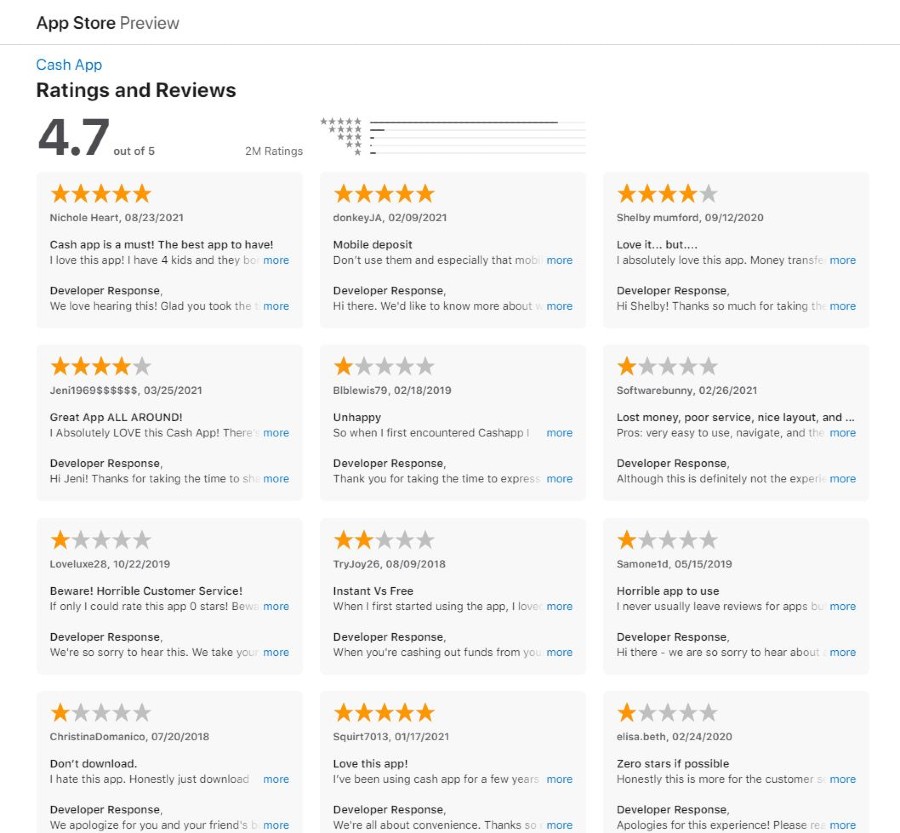
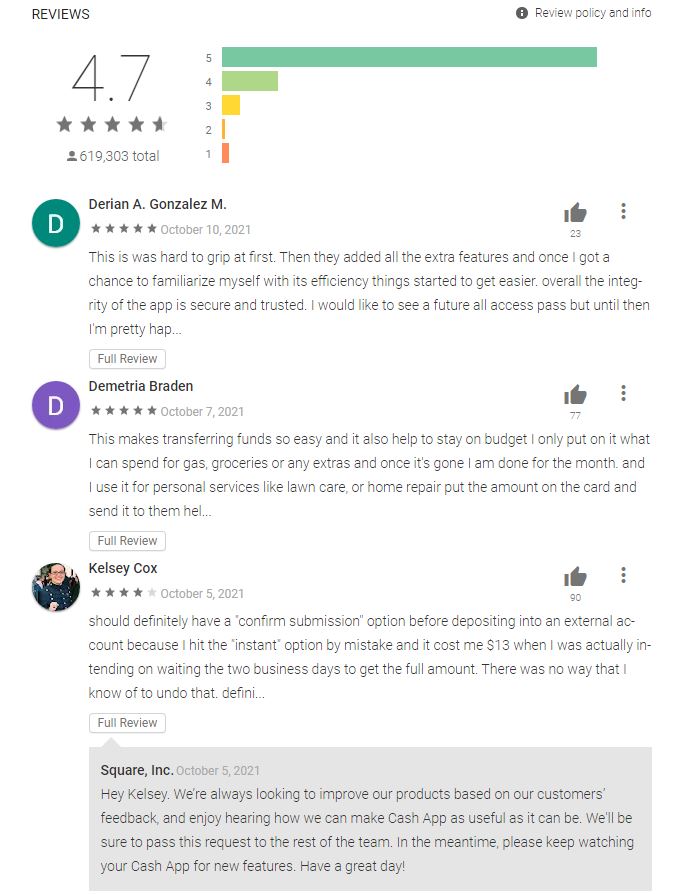
Conclusion
In conclusion, this cash app review shows that this app is worth trying and trustworthy
Make your research too, comment if you have any suggestions or anything, like if you love this article and see you on the next one







All explanation gotten… How can the fund in your cashapp ?
With your credit card linked